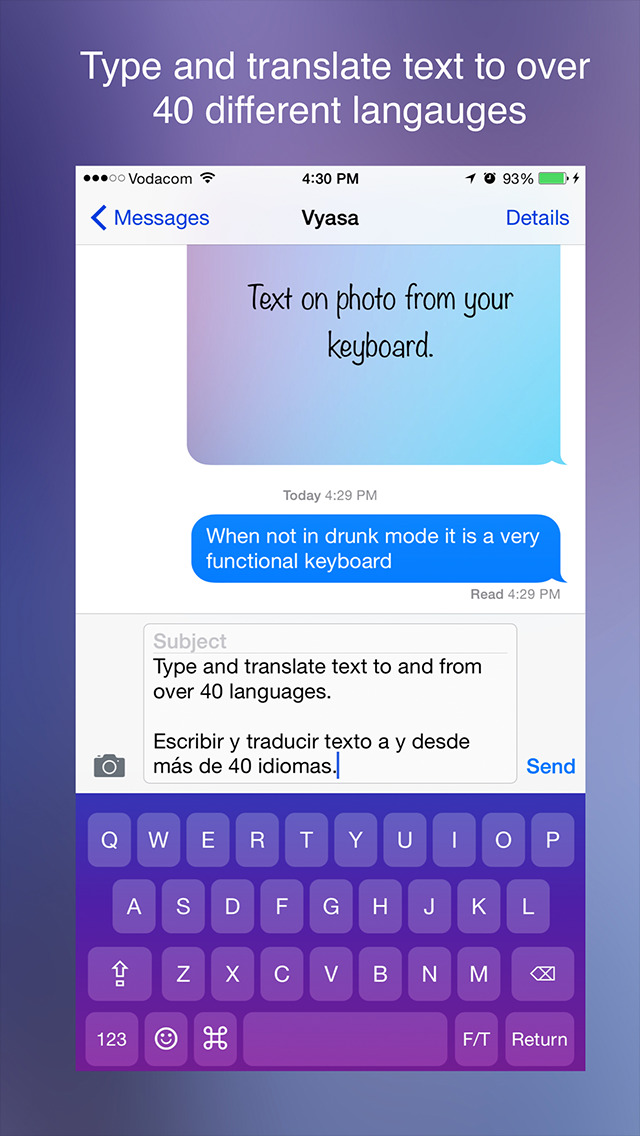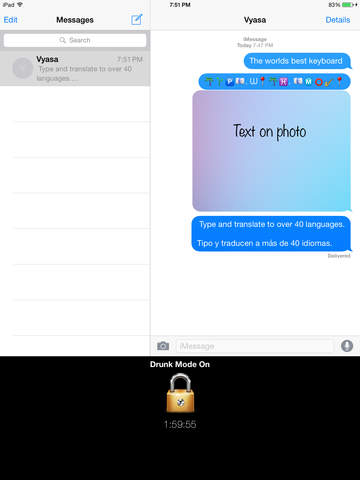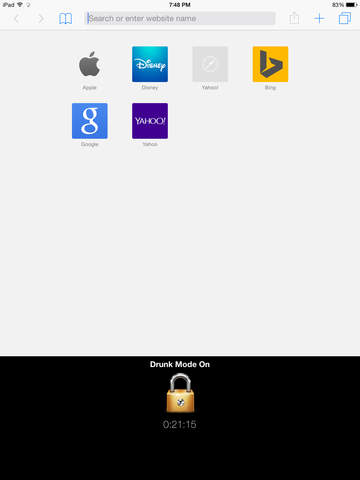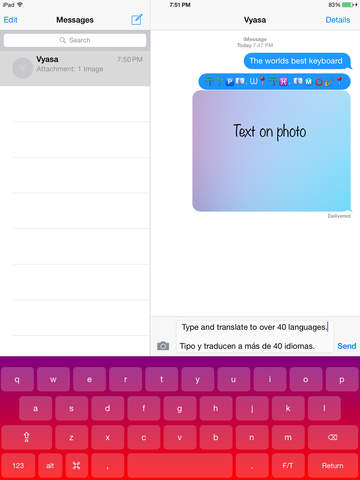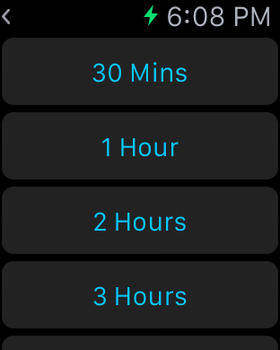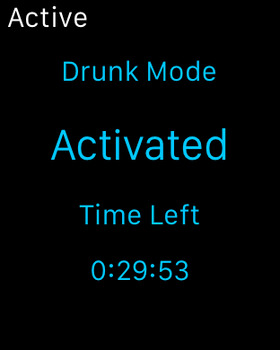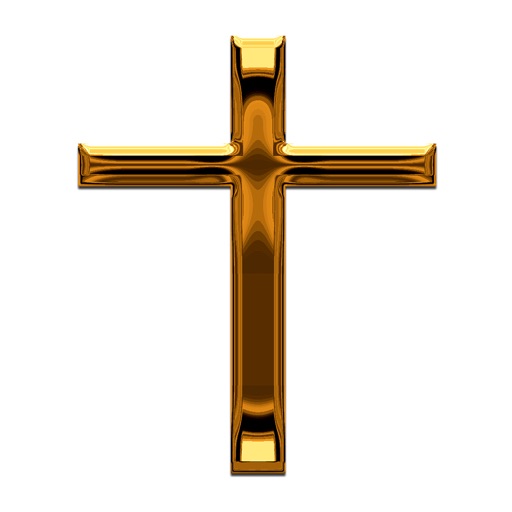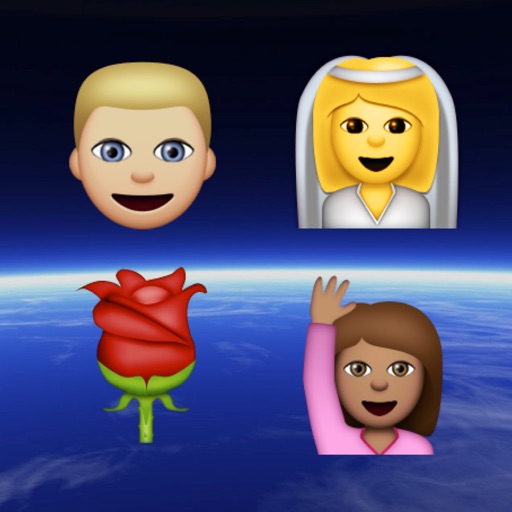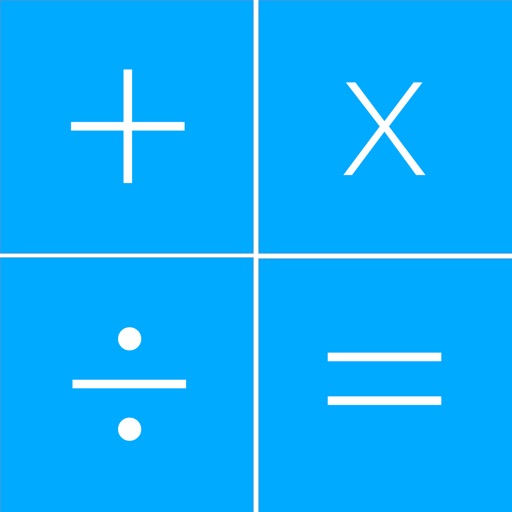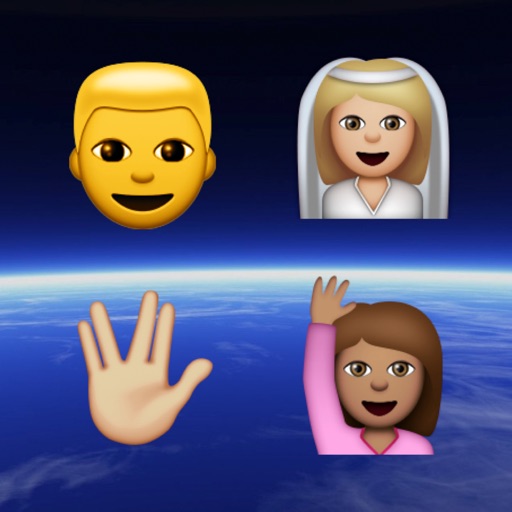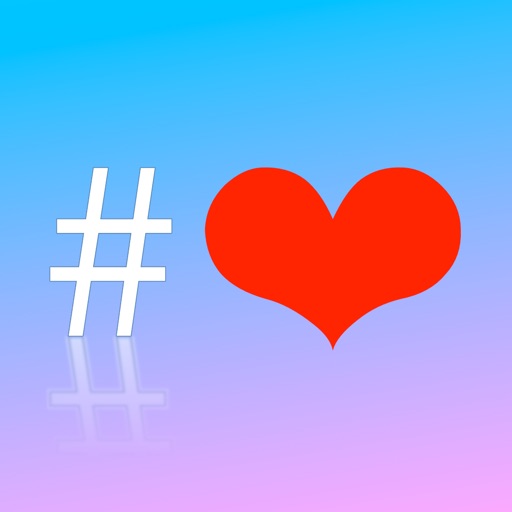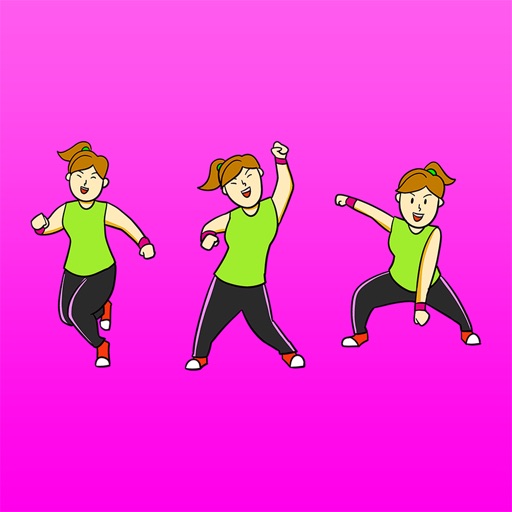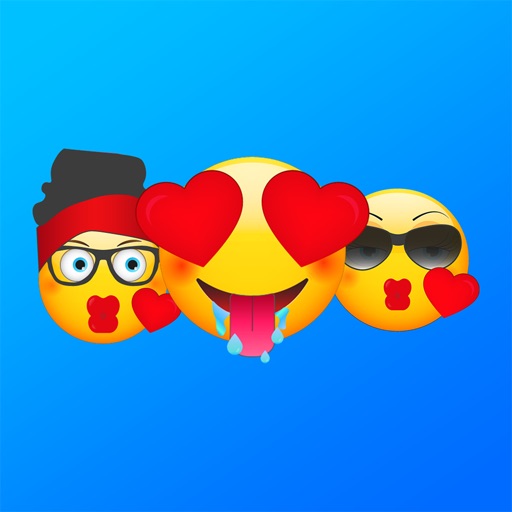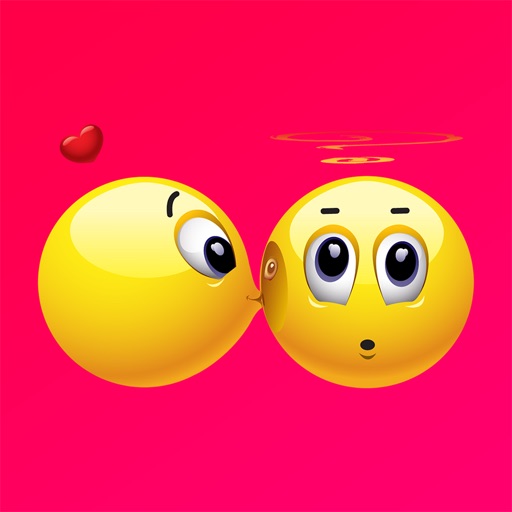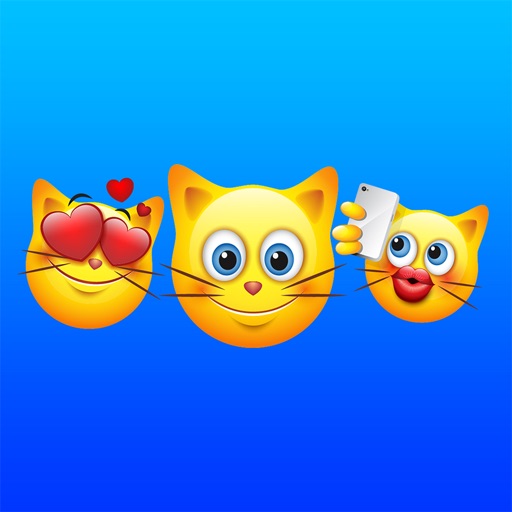What's New
Whats new in Version 4.0?
• Fully updated for iOS 13
• Many improvements and user interface changes
• Added new video themes.
Thank you
App Description
An amazing keyboard that with amazing features.
Drunk Mode Keyboard prevents you from typing and sending unwanted messages by mistake when you drunk.
How does it work?
Its really simple before hand put drunk mode on and select how long you will you want drunk mode enabled. Drunk mode will be on for the duration you choose. This can help to prevent you from sending messages you really wouldn't send if you were not drunk.
When not in drunk mode this keyboard is very functional. There are many great features included some of them are:
•Use swipe gestures such as swipe to the left to delete an entire word and many more that you can customize.
•Set custom photo, video, color and gradient backgrounds.
•Text On Photo - You will be able to put text on photos right from your keyboard.
•Draw - You can draw and send those drawings right from your keyboard.
There are many more features to experience in this amazing keyboard.
Experience It Now.
App Changes
- June 23, 2015 Initial release
- July 19, 2015 New version 1.1
- June 22, 2016 New version 2.0
- June 14, 2019 New version 3.0
- November 11, 2019 New version 4.0